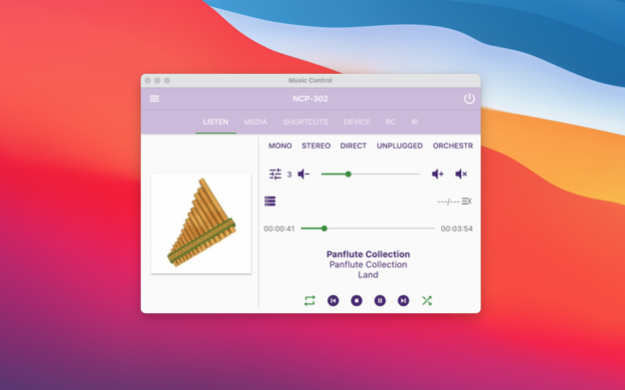Enhanced Music Controller 2.13.2
Paid Version
Publisher Description
This app allows remote control of a Network Player or a Network A/V Receiver via the local network.
At the moment, the app is tested and works with following devices:
- Onkyo: TX-L20D, TX-L50, TX-NR414, TX-NR509, TX-NR525, TX-NR535, TX-NR575E, TX-NR616, TX-NR636, TX-NR646, TX-NR656, TX-NR676E, TX-NR686, TX-NR696, TX-NR818, TX-RZ50, TX-RZ810, TX-RZ830, TX-RZ900, TX-RZ1100, TX-8130, TX-8150, TX-8250, TX-8270, TX-8390, R-N855, CS-N575D, CR-N765, CR-N775D, HT-S7805, NS-6130, NS-6170, Wireless Audio System NCP-302
- Integra: DTM-6, DRX-5.2, DTR 30.7, DTR 40.7
- Pioneer (models after 2016): VSX-LX101, VSX-LX103, VSX-LX104, VSX-LX302, VSX-LX303, VSX-LX503, VSX-LX504, VSX-S520D, VSX-832, VSX-932, VSX-933, SC-LX701, SC-LX901, SX-N30, NC-50DAB, N-50AE, N-70AE, XC-HM86D, MRX-3, MRX-5
- Teac: NT-503, AG-D500
- Denon with build-in HEOS: DRA-800H, AVR-S750H, AVR-S760H, AVR-X2400H, AVR-X2600H, AVR-X3700H, AVR-X3800H, AVR-X4300H, AVR-X4500H, AVR-X6300H
- Marantz with build-in HEOS: NR1200, NR1510, NR1711, SR5015, SR6015
The two most popular features of the app are music playback and sound profile management.
Other benefits include:
- Maximum privacy: No ads, no trackers, no telemetry, no special permissions
- The modern design supports different color themes and font sizes
- One-click access to music playback actions
- One-click access to media items using shortcuts or favorites
- Full music playback control (play, stop, pause, track up/down, time seek, repeat and random modes)
- Full tone control (listening modes, bass, center, treble and subwoofer levels)
- Enhanced Play Queue support (add, replace, remove, remove all, change playback order)
- TuneIn Radio, Deezer, Spotify and Tidal streaming (if supported by receiver)
- DAB / FM / AM (if supported by receiver)
- Multi-zone support (if supported by receiver)
- Multi-room support: Allows control of groups of devices attached via FlareConnect (for Onkyo/Pioneer/Integra only)
- Control of devices attached via RI (for Onkyo/Pioneer/Integra only). With an external USB-RI converter it is also possible to control older MD players and tapes
- Display device details and control device settings such as dimmer level, digital filter, auto power, and sleep timer
- Allows control of receivers over an OpenVPN connection
- Allows to rename input channels when this feature is not supported in the firmware
Flexible user interface: It allows to reorder the play queue using drag-and-drop, change the font and buttons size and show/hide/reorder all control elements for all tabs.
Known limitations:
- Please note that the app does not support the music streaming from your PC to the network player or the receiver
- In order to login into Deezer, Tidal, or Spotify, you need the official Onkyo/Denon app additionally to this app
- Pioneer models before year 2016 are NOT supported, for example: VSX-424, VSX-529, VSX-830, VSX-920K, VSX-923, VSX-924, VSX-1021, VSX-1121, SC-95, SC-LX79, N-50, N-50a, N-70A
- Following Denon models are not supported: AVR-X1000, DNP-730AE, Heos Link 2
- Following models do not support "Play Queue" feature (that is a limitation of the receiver firmware): CR-N765, DTR-40.5, HM76, HT-R693, HT-R695, TX-8130, TX-8150, TX-NR626, TX-NR636, TX-NR646, TX-RZ900
The app is 100% open source. Please feel free to explore or contribute to it on https://github.com/mkulesh/onpc
Mar 5, 2024
Version 2.13.2
• Possibility to use friendly device name for DENON receivers
• Added Deezer and local search for Denon HEOS
• Add a new type of volume control (Buttons above Slider)
• Improved a message when connection to Denon receiver fails
About Enhanced Music Controller
Enhanced Music Controller is a paid app for iOS published in the Audio File Players list of apps, part of Audio & Multimedia.
The company that develops Enhanced Music Controller is Mikhail Kulesh. The latest version released by its developer is 2.13.2.
To install Enhanced Music Controller on your iOS device, just click the green Continue To App button above to start the installation process. The app is listed on our website since 2024-03-05 and was downloaded 10 times. We have already checked if the download link is safe, however for your own protection we recommend that you scan the downloaded app with your antivirus. Your antivirus may detect the Enhanced Music Controller as malware if the download link is broken.
How to install Enhanced Music Controller on your iOS device:
- Click on the Continue To App button on our website. This will redirect you to the App Store.
- Once the Enhanced Music Controller is shown in the iTunes listing of your iOS device, you can start its download and installation. Tap on the GET button to the right of the app to start downloading it.
- If you are not logged-in the iOS appstore app, you'll be prompted for your your Apple ID and/or password.
- After Enhanced Music Controller is downloaded, you'll see an INSTALL button to the right. Tap on it to start the actual installation of the iOS app.
- Once installation is finished you can tap on the OPEN button to start it. Its icon will also be added to your device home screen.